SOLIDWORKS 2020提供了许多增强和改进功能,其中大多数是直接针对客户要求而做出的增强和改进。 这些增强功能可以帮助您加速和改进产品开发流程 - 从概念设计到制造产品。 • 工作流程。 设计、模拟、制造和协作方面的改进让您可以使用新的工作流程来缩短上市时间和提高产品 质量,并降低制造成本。
性能。 工程图和装配体中的改进功能极大地加快了大型装配体设计和出详图的速度。 • 直接连接到 3DEXPERIENCE
![]()
平台。 与 3DEXPERIENCE 应用程序的无缝集成提供了可扩展性和灵活 性,可显著改善概念开发、设计和协作的方式。 SOLIDWORKS一向致力于助力企业发展,用科技帮助企业洞察发展瓶颈。企业可以通过SOLIDWORKS数字化研发管理平台整体解决方案,帮助企业改善研发管理系统由繁入简,降低研发设计制造成本、提升效率,增强企业研发管理水平与企业核心竞争力。
随着秋天的到来,达索SOLIDWORKS软件的最新版本SOLIDWORKS 2020版本也即将到来,SOLIDWORKS每一次版本的更新都是基于自己用户的需求,从而增强自己产品的功能,修改产品的不足。SOLIDWORKS Electrical作为SOLIDWORKS软件中快速提升的一个模块,SOLIDWORKS不断的接纳用户的建议,改进产品,使得自己产品中的电气设计功能更加简易智能。接下来就让我们来看一看SOLIDWORKS Electrical 2020的新功能。如何快速将新功能融入到我们的设计当中。
![]()
1.配置文件在SOLIDWORKS Electrical 2020中,达索进一步提升了数据的安全性和准确性,可以将电气用户设置成组分配配置文件来修改权限。首先打开我们的SOLIDWORKS Electrical 2020(Beta)打开一个测试工程。在功能区中选中工具栏,单机界面配置。弹出一个新窗口如图2在弹出的界面配置中选择权限管理。
如图3在弹出的用户权限管理器界面中可以看到以前,提供了5个逐级渐变的配置文件,现在我们可以单击任意一个配置文件,点击新配置文件创建一个新的配置文件,可以自定义命名并生成新组设定其在项目中能行使的权限。图4中可以看到生成了一个新的配置文件。如何修改配置文件中的权限内容呢?我们可以单击功能表格,进入功能网格中编辑配置文件功能表格界面如图5并且我们可以以非设计人员为例,设定这个新生成的配置文件在修改图纸内容方面的权限。该新功能使管理员可以更加精细的控制用户权限访问,使数据更加安全,用户更易管理
2.列表设置SOLIDWORKS Electrical 2020现在可以将报表信息设置得更加直观,明显。打开一个报表清单。如果我们要将这个报表信息拿来展示。由图中可以看出,报表标题行的信息不够突出,字体大小太小。如图6在2020中我们右键点击左侧列表中的报表然后点击编辑报表配置。
在编辑报表配置界面,可以修改行文本的大小、字体格式、行高度等,以方便展示中更直观的查看阅读。
3.行序号为了使报表信息更加简单明了易于查看SOLIDWORKS Electrical 2020还新增了添加行号功能,同样是在编辑报表配置界面单击列,然后可以看到界面右侧有添加行号按钮。只需要单击这一个按钮,就可以在报表中添加行号,这样就在整理核对报表信息时更加方便。行号会随着过滤器、排序以及其他编辑报表动作动态更新。
新功能介绍 主要增强功能
SOLIDWORKS 2020 的主要增强功能是对现有产品的改进,并提供了新的创新功能。
在本指南中,请在以下区域寻找 符号:
装配体 • 在大型设计审阅模式下创建和编辑零部件阵列 on page 46 • 在大型设计审阅中创建参考几何图形的配合 on page 47 • 封套发布程序 on page 38 • 柔性零部件 on page 42 • 将消除特征的装配体保存到配置 on page 53
出详图和工程图 • 在剖面视图中添加孔标注 on page 60 • 链尺寸 on page 63 • 出详图模式 on page 68 • 工程图中的渲染管道 on page 71
基础知识 • 从早前版本打开和保存文件时的性能得到改善 on page 30
模型显示 • 实体比较 PropertyManager on page 101
零件和特征 • 创建不带故障面的等距曲面 on page 115 • 修复圆角和倒角的缺失参考 on page 113 • 更多特征支持 on page 106 • 使用抽取网格工具 on page 107
草图绘制 • 侧影轮廓实体 on page 163 • 应用扭转连续性关系 on page 159
SOLIDWORKS Composer
• 从 SOLIDWORKS 文件导入爆炸视图、已保存视图和已命名视图 on page 58 • 支持 MP4 动画格式 on page 59
SOLIDWORKSPDM • Web2 中的“材料明细表”选项卡 on page 130 • 定义子参考状态条件 on page 121 • 改善浏览性能 on page 122 • 搜索用户界面 on page 123 • 在搜索中使用 AND、OR 和 NOT 运算符 on page 128
15
欢迎使用 SOLIDWORKS2020
SOLIDWORKS Plastics
• 基于几何体的边界条件 on page 139 • 网格增强功能
SOLIDWORKS Simulation
• 草稿和高品质网格定义 on page 154 • 用于销钉和螺栓的分布式耦合 on page 151 • 非线性算例的自由几何体力 on page 154 • Simulation Evaluator on page 155 • 横梁的热载荷 on page 156
Toolbox • 紧固件堆叠 on page 166
结构系统 • 阵列和镜向支持 on page 177 • 点和长度构件 on page 176 • 分割构件 on page 177
性能改进
SOLIDWORKS 2020 包括以下性能和工作流程改进:
装配体 • 装配体性能针对某些工具和工作流程进行了优化,因此可以减少装配体或图形完全重建的频率。 • 保存在之前版本中的大多数装配体和工程图打开速度几乎与 SOLIDWORKS 2020 中保存的装配 体和工程图一样快。您可以使用轻化零部件和工程图,而无需将它们转换为当前版本。 以前,未保存在当前版本中的某些装配体和工程图需要更长的时间才能打开和保存。对于具有多种 配置中的参考零部件的装配体和工程图,这一点尤为明显。 外部参考下的系统选项强制将参考的文档保存到当前版本提高了保存性能。如果清除此选项,则将 仅保存在当前会话中修改的文档。 这大大缩短了首次保存大型装配体和工程图时的保存时间。 借助改进的打开和保存性能,您无需运行 PDM 文件版本升级实用程序等批量转换工具或在任务计 划程序中运行转换文件任务。
eDrawings 使用测量和标注尺寸工具时,将鼠标悬停在实体上并选择实体的操作性能已得到改进。
SOLIDWORKSPDM 当您浏览大型文件夹时,SOLIDWORKS PDM 将在后台加载浏览数据。 当您浏览包含多个子文件夹 或以高延迟工作的文件夹时,这将提高SOLIDWORKSPDM的速度。双击文件夹时,SOLIDWORKS PDM 将按以下顺序加载数据: 1. 同步所有子文件夹。
16
欢迎使用 SOLIDWORKS2020
2. 文件列表中的文件。 3. 自定义列中的信息。 在文件的选项卡之间切换时,SOLIDWORKS PDM 将缓存文件的数据。 这可以节省在选项卡之间切 换时重复加载数据的时间。 在文件的选项卡之间切换时,SOLIDWORKS PDM 会继续在后台加载选 项卡数据。 切换到其他文件或文件夹时,后台加载将停止并开始加载新文件。 登录到 SOLIDWORKS PDM 时,进度条将显示缓存文件的状态。 SOLIDWORKSVisualize SOLIDWORKS Visualize 支持实时渲染模式并将其设为默认模式。 这可以提高性能并减少最终渲染 的内存消耗。
更多新功能:
https://pan.baidu.com/s/1ygYiNDblPVHQ4VXr-tZXyw#list/path=%2F提取码:i36g稍后分享破解版


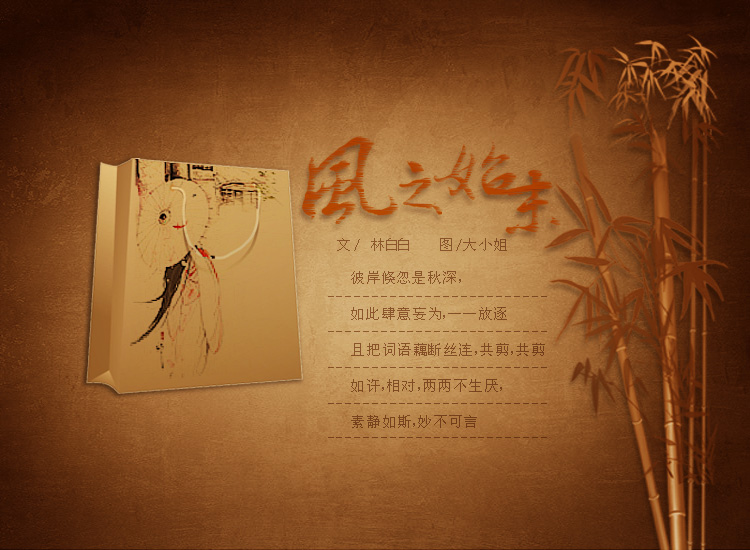

























 平台。 与 3DEXPERIENCE 应用程序的无缝集成提供了可扩展性和灵活 性,可显著改善概念开发、设计和协作的方式。 SOLIDWORKS一向致力于助力企业发展,用科技帮助企业洞察发展瓶颈。企业可以通过SOLIDWORKS数字化研发管理平台整体解决方案,帮助企业改善研发管理系统由繁入简,降低研发设计制造成本、提升效率,增强企业研发管理水平与企业核心竞争力。
平台。 与 3DEXPERIENCE 应用程序的无缝集成提供了可扩展性和灵活 性,可显著改善概念开发、设计和协作的方式。 SOLIDWORKS一向致力于助力企业发展,用科技帮助企业洞察发展瓶颈。企业可以通过SOLIDWORKS数字化研发管理平台整体解决方案,帮助企业改善研发管理系统由繁入简,降低研发设计制造成本、提升效率,增强企业研发管理水平与企业核心竞争力。










